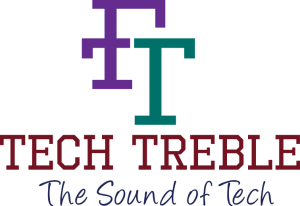The Incognito mode is available for the Google’s browser Chrome for quite a while. Following the tracks, Google has now also introduced the incognito mode for the YouTube Android app. Google knows a lot about you and uses that data to server better search result and also to target you with more relevant ads. If you want some privacy while you are watching YouTube, you can enable the incognito mode in the app. Incognito mode will let users browse videos on the mobile app without worrying about their watch and search history.
The new incognito mode is available in the Account section of the YouTube app, where a toggle button Turn on Incognito should appear once you update the app. When in Incognito mode, the app will show a bar at the bottom of the screen to remind users that they are currently in privacy mode. It will also replace your Youtube account icon with Google’s Incognito mode detective icon instead. Just like with Chrome browser, all watch and search activity while using Incognito mode is cleared when you exit. Google won’t use videos you watch in Incognito Mode for new videos recommendations, nor will videos watched show up in your watch history or search history.
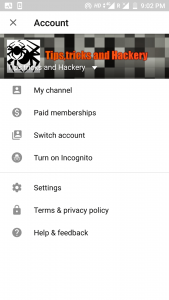
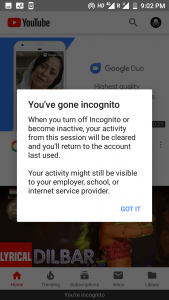

When you close Incognito Mode, all your activity is cleared, and you can return to browsing YouTube through your Google account. Google still cautions that “your activity might still be visible to your employer, school, or internet service provider.” When you’re done browsing privately and want to return to normal mode, tap on your profile picture again and click the Turn off Incognito button.
However, there is a bargain. When Incognito mode is on, you’ll only be allowed to access the Home and Trending portions of the app. Other things like your inbox, subscriptions, and library won’t be available in the incognito browsing mode. Also notice that you won’t be able to save any videos to your playlists, either. You will not be able to like or dislike a video as your account is not accessible in the incognito mode.
If you are not seeing the Incognito mode option, make sure you have the latest version of the YouTube app. This feature is currently unavailable on iOS, but it may likely come soon.
For a better look at how to keep most of your online activities private, here ’s a complete guide on how to stay anonymous online.